విండోస్ XPని ఉపయోగించి తెలుగులో టైపు చెయ్యడానికి
విండోస్ XPని ఉపయోగించి తెలుగులో టైపు చెయ్యడానికి ఈ క్రింది సోపానాలను పాటించండి.
సోపానం 1 :
Start Menu లోకి వెళ్లి Control Panel క్లిక్ చెయ్యండి
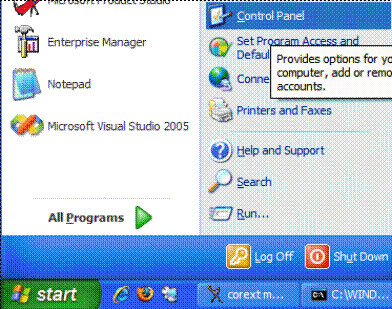
సోపానం 2:
ఇప్పుడు Control Panel నుండి Regional and Language Options క్లిక్ చెయ్యండి.
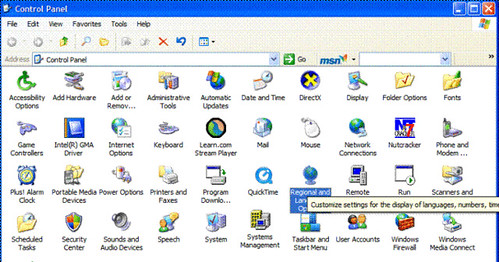
సోపానం 3:
ఇప్పుడు Regional and Language Options Dialog లోని Languages టాబ్ లోనికి వెళ్లి Install files for complex script and right-to-left languages ని ఎంచుకుని Ok నొక్కండి. ఇప్పుడు మీ మిషను reboot చేసి, మరలా మొదటి రెండు సోపానములను పాటించి, Regional and Language Options Dialog లోని Languages టాబ్ లోనికి వెళ్లండి. ఇక్కడ Text Services and input languages లోని details నొక్కండి.
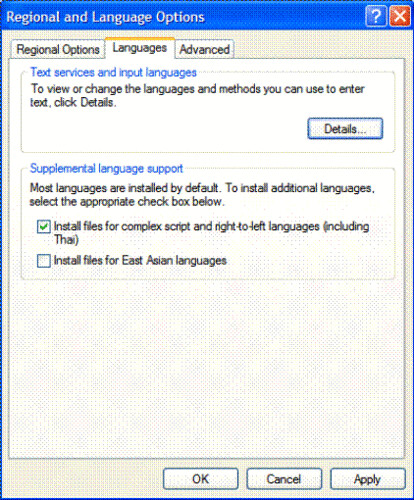
సోపానం 4:
క్రింది బొమ్మలో చూపిన విధంగా Text Services and input languages Dialog లోని Settings టాబ్ లో Installed Services విభాగంలోని Add బటన్ నొక్కండి.
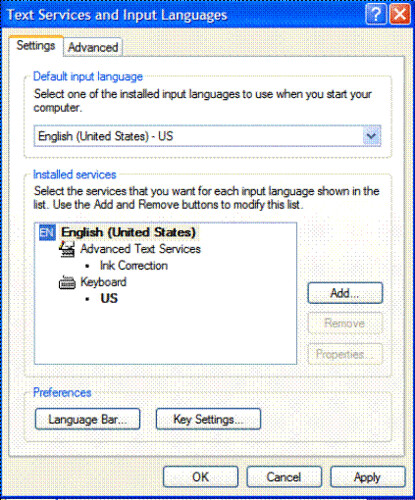
సోపానం 5:
ఈ Add Input Language Dialog నుండి Telugu ఎంచుకొని Ok నొక్కండి.
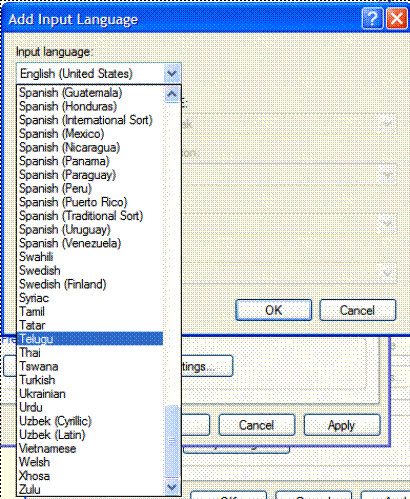
సోపానం 6:
ఇప్పుడు Text Services and input languages Dialog లోని Settings టాబ్ లో Preferences విభాగంలోని Language Bar ని నొక్కండి.
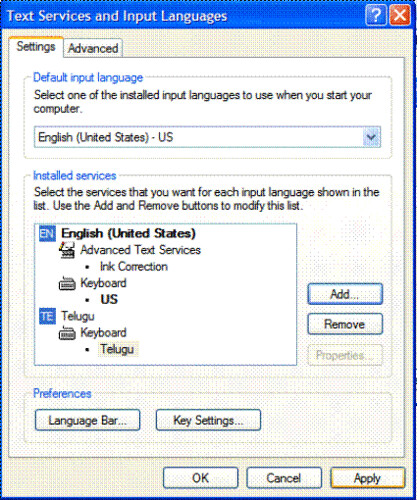
సోపానం 7:
Language Bar Settings లో Show the Language bar on the desktop ని ఎంచుకోండి.
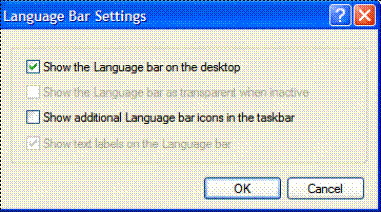
సోపానం 8:
ఇప్పుడు మీ డెస్కుటాపు మీద ఈ క్రింద చూపినట్లుగా Language Bar కనిపిస్తుంది. దీనిలో తర్వాతి బొమ్మలో చూపిన విధంగా Teluguను ఎంచుకుని మీకు కావలసిన చోట తెలుగులో టైపు చేసుకోండి. కీబోర్డు లేయవుట్ చివరి బొమ్మలో చూపబడినది.
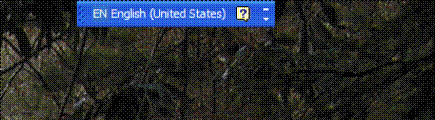
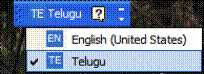
కీబోర్డు లేయవుట్












34 comments:
వెంకట రమణ గారు,
మీరు ఇచ్చిన సమాచారం మన తెలుగు మిత్రులకు ఎంతగానో ఉపయోగ పడుతుంది. తెలుగు కీబోర్డ్ లేఅవుట్ ని ఉపయోగించటం రాని వాళ్లకు ఈక్రింద ఇచ్చిన ఫోనెటిక్ కీ బోర్డ్ ఉపయోగ పడుతుంది. దీనిని ఉపయోగించి విండోస్ XP మాత్రమే కాక, దాదాపు అన్ని విండోస్ లలో తెలుగు ను టైపు చెయ్యవచ్చు. దీనిని ఉపయోగించి దాదాపు అరడజను పైగా భారతీయ భాషలను టైపు చెయ్యవచ్చు.
మన అవసరానికి తగ్గట్టు ANSI లేదా Unicode/UTF-8 లలో మార్పు చేసుకోవచ్చు.
http://www.baraha.com/
దీనిని అభివృద్డి పరచిన కన్నడ మిత్రులకు అభినందనలు తెలియజేస్తూ...
--రాజ మల్లేశ్వర్
టోక్యో, జపాను.
రాజ మల్లేశ్వర్ గారు ,
మీరు ఇచ్చిన సమాచారం బాగుంది. కొన్ని రోజులు వాడితే phonetic కంటే కూడా inscript తోనే త్వరగా టైపు చెయ్యొచ్చని నేను అనుభవ పూర్వకంగా తెలుసుకున్నాను. ఇక comments moderation విషయానికి వస్తే ఈ మద్యకాలంలో చాలా స్పామ్ లు రావడంవల్ల అది తప్పలేదు.
మీ రన్నది నిజమే రమణ గారూ!
ఫొనెటిక్ కంటే ఇన్స్క్రిప్ట్ కీ బోర్డ్తో చాలా బాగా టైప్ చెయ్యవచ్చు. కానీ అందరికీ, ముఖ్యంగా కొత్తవారికి ఇన్స్క్రిప్ట్ లో టైప్ చెయ్యడం చాలా కష్టం .. విముఖత కలుగుతుంది. కాబట్టి రెండూ అవసరమే.
ఇకపోతే, రాజా మల్లేశ్వర్ గారు చెప్పినట్లు 'బరహ' వాడవచ్చు లేదా 'అక్షరమాల' వాడవచ్చు. http://aksharamala.com
అంతా బాగుంది కానీ, windows 2000లో కూడా ఎలా చెయ్యాలో చెబితే ఇంకా వుపయోగంగా వుంటుందేమో!
మురళీ కృష్ణ గారు,
కొత్తవారికి ఇన్స్క్రిప్ట్ లో టైప్ చెయ్యడం చాలా కష్టమనే విషయంలో మీతో నేను కూడా ఏకీభవిస్తున్నాను. Windows 2000లో కూడా inscript ఎలా వాడాలో వ్రాయడానికి త్వరలోనే ప్రయత్నిస్తాను.
చాలా చక్కగా వ్రాశారు. మొన్నీమధ్య మా అమ్మకి తెలుగులో టైపు చెయ్యడమెలాగో ఈమైలు ద్వారా చెప్పటానికి మూడు సైట్ల లింకులు పంపాల్సొచ్చింది :) ఇప్పుడు మీ దయవలన ఆ కష్టం తప్పుతుంది అందరికీ.
రాఘవ
హాయ్ ఇది నేను మైక్రోసాఫ్ట్ phonetic keyboard వుపయోగించి రాస్తున్నాను.
దాని లింకు ఇక్కడ ఇస్తున్నాను. నాకు చాలా బాగా నచ్చింది.
http://www.microsoft.com/downloads/details.aspx?familyid=39ba9cf3-8c05-482a-885d-00f16a0b8307&displaylang=en
or
http://mdileep.googlepages.com/MSPhi.rar
మీసూచన బాగుందీ. కాని తెలుగు లెఫ్ట్ టు రైట్ కదండీ. సోపానం 3లో రైట్ టు లెఫ్ట్ అని ఇచ్చారు. అది కరెక్టేనా.
maskin గారు,
దానిలో complex script and right to left langugaes అని ఉంది, తెలుగు మొదటి సగంలోనికి(complex script) వస్తుంది.
Hi,
I am able to see the telugu font on this site. The procedure is well described. But, unfortunately, when I try to select the language after clicking on the "Add" button, in the list that is diplayed "Telugu" is not shown. What do I do in that case. I use Windows XP professional.
Please send in ur suggestions.
Regards,
Ravi Prasad Reddy
రవి ప్రసాద్ రెడ్డి గారు,
మీరు సోపానం 3 లో చెప్పిన విధంగా complex script support ఇన్స్టాల్ చేస్తే ఆ జాబితాలో తెలుగు కనిపిస్తుంది.
-రమణ.
http://www.janaganamana.net/TeluguJgm.aspx
భాషాభివందనములతో
మురళి
http://www.janaganamana.net/TeluguJgm.aspx చాలా బాగుంది.
తెలుగుని తెలుగులోనే వెతకాలి
చాలా thanks
ఇప్పుదు మా అమ్మకి తెలుగులో టైపు చెయ్యడమెలాగో నేను చెప్పక్కర లేదు
బ్లాగు కాప్షను భలేవుంది రమణా! :) "అనుకున్నామని జరగవు అన్నీ , అనుకోలేదని ఆగవుకొన్ని" లాగా వుంది.
ధన్యవాదాలు రానారె. "అనుకున్నామని జరగవు అన్నీ , అనుకోలేదని ఆగవుకొన్ని" నుండి కాపీకొట్టిందే ఇది. :).
హలో వెంకట రమణ గారు,
మీ ప్రత్యుత్తరానికి ధన్యవాదాలు.
I am Janardhan, web designer and hosing provider from tirupati.
నాకు ప్రోగ్రామింగ్ నాలెడ్జ్ లేకున్నా నెట్ లో పరిశోదించాక కొంత అవగాహన వచ్చింది. అవి
how to use telugu on web site, I am familiar with inscript because of my DTP knowledge, But i find some problems in phonetic (i prefer it for beginners) while typing with shObhanbaabu, it comes like శోభన్బాబు. దీన్ని అధిగమించడానికి ప్రయత్నించి పరిశోదిస్తే క్రింది భాషాఇండియా.కాం లో మిత్రుడు శ్రీనివాసకుమార్ ఇచ్చిన సమాచారంతో (http://bhashaindia.com/ForumV2/shwmessage.aspx?ForumID=13&MessageID=2759) Microsoft తో వచ్చే indscript లో మాత్రం పదాల మధ్య ఖాళీ లేకుండా.. శోభన్బాబు, కంప్యూటర్తో .. లాంటి పదాలను టైప్ చేయగలిగాను. అయితే Telugu Indic IME 1 Version 5.0 install చేసి అందులోని indscript,phonetic రెండిట్లోనూ అది సాధ్యపడలేదు. Microsoft phonetic లో వీలవుతుందేమోనని దాని కోసం ప్రయత్నిస్తే http://telugublog.blogspot.com/2006/03/xp.html లో దిలీప్ పేర్కొన్న http://mdileep.googlepages.com/MSPhi.rar తీసుకొని ఇన్స్టాల్ చేశాను. అది expired version, latest version download చేసుకోవాలని మెసేజ్ చూపిస్తోంది. Microsoft లో latest versionకై వెతికితే మరెక్కడా నాకు కన్పించలేదు. phonetic లో పదాల మధ్య ఖాళీ లేకుండా పై పదాలు రావడానికి ఏదైనా మార్గం వుంటే phonetic కీ బోర్డు ఉపయోగించేవారికి ఉపయుక్తం గా వుంటుంది.
JC
janardhanc2k@yahoo.co.in
dear sir as per your derection i went upto sopanam-5, but i cont see 'telugu' in that table on my computer. how can i get telugu pont on windows xp
క్రాంతి దేవ్ గారు,
3వ సోపానం తరువాత మీ కంప్యూటరును restart చేశారా?
-రమణ
o priya
సార్ నాకు తెలుగు టైపింగ్ చేయడానికి మాన్యుయల్ టైప్ రైటర్ కు సంబందించిన లేఅవుట్ కావలెను. నేను దీనిని అనులో గానీ శ్రీలిపిలో కానీ ఉపయోగించవచ్చునా. దయచేసి తెలియ చేయగలరు
information u given is excellent.iam facing big difficulty in typing telugu while entering " vattulu" i.e "muddu" lo ddu portion like that.kindly show me how.
chala bagundi ..nenu ipude chala rojula tarvta me blog chustunna.. telugu kuda vundi ante ,soooferuuuuuu .thanks andi
Hello HemanthPradeep Garu
You need to type 'd' to type Vattulu with Telugu inscript.
Example: న్న = vdv
మ్మ = cdc
Srinivas Rao
rightpro.com
hello how to write "vothulu" in telugu using Inscript keyboard.
Please help me out.
ఫణి గారు,
మీ కామెంటు ముందున్న కామెంటులో వత్తులు ఎలా వ్రాయాలో శ్రీనివాస రావు గారు వివరించారు. ఓసారి చూడండి.
థాంక్స్!
నాకు ఒకటి అర్ధం కావడం లేదు, inscript మీద పెద్ద యుద్దమే జరుగుతుంది, అదేదో linux మీద జరిగినా ఒక అందంగా వుంటుంది, అసలు ఏముందండి inscript లో!, ఎప్పుడో మన ప్రభుత్వం ప్రాంతీయ భాషల మీద ఒక keyboard తయారు చేయమని doe సంస్ధలకు అప్పగిస్తే ఎన్నో లోపాలతో దానిని రూపొందించారు, తరువాత దానికి ఒక update లేదు, version అంతకన్నా లేదు,నిజానికి దానికి website కూడా లేదు,
ఒక్కసారి చూడండి "రాజ్కుమార్", ఎంత అందమైన పేరు, దానిని inscript లో రాయలేనప్పుడు అది వున్నా లేనట్టే.
శ్రీ రవిచంద్రగారికి, నమస్కారములు.
"లేఖిని" ని నా system లో , అంటే , internet on లో ఉన్నప్పుడు కాకుండా, ఎట్లా instal చేసుకోవాలో , వాడాలో చెప్పగలరా.instal చేసుకున్న తరువాత, word document లో వాడుకోవచ్చునా. ప్రస్తుతం నేను "baraha" ని వాడుతున్నాను.
భవదీయుడు,
మాధవరావు.
Hello, I do not agree with the previous commentator - not so simple
ramana garu, please tell me how to write for a blog in telugu offline and post it when i am online
రామానుజం గారు,
మీరు విండోసు లైవ్ రైటర్ వాడవచ్చు.
http://explore.live.com/windows-live-writer
చాల మంచి పోస్ట్ చేసారు ..
namaskram rayatam ela? saa ki ka vothu ivvatam ela?
mdk
స్ + క = స్క.
ధన్యవాదాలు వెంకట రమణ గారు వత్తులు ఎలా వ్రాయాలో తెలిజేసినందుకు
Post a Comment